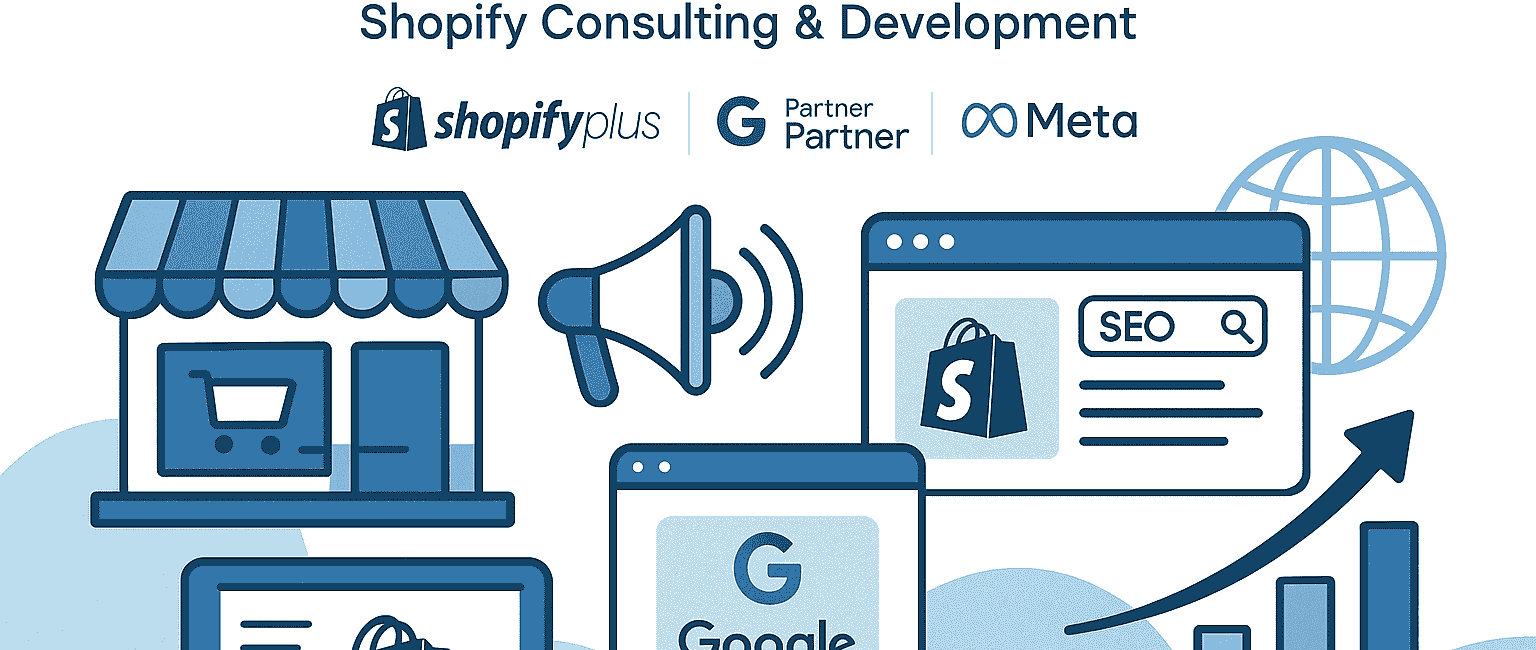
Have you ever wondered why some businesses track every click, scroll, and sale with ease while others struggle to measure their marketing success accurately? The secret often lies in how they manage and analyze their tracking setup. Two essential tools, Google Tag Manager (GTM) and Google Analytics (GA), work hand in hand to give marketers full control over their website data, but each serves a different purpose.
In this blog, we’ll explore the difference between Google Tag Manager vs Analytics, how they complement each other, and why understanding their roles can completely transform your digital marketing strategy.
Short Summary
Google Tag Manager is a tag management system that helps you manage tracking codes, while Google Analytics collects and reports data from your site visitors.
- GTM simplifies tag deployment and website tracking setup.
- Analytics helps you interpret and visualize the collected data.
- Together, they form a complete ecosystem for data-driven marketing decisions.
What Is Google Tag Manager?
Google Tag Manager (GTM) is a free tag management tool that allows marketers to add, edit, and control tracking codes (tags) without editing their website’s core code. Instead of pasting dozens of tracking scripts directly on your website, you just need to install one GTM container snippet.
Once the container is installed, you can manage all your marketing and analytics tags, like Google Ads, Meta Pixel, or LinkedIn Insight Tag, through GTM’s dashboard.
This not only saves development time but also minimizes the risk of errors when implementing or updating tracking scripts. It gives non-developers the flexibility to handle tracking independently and makes website analytics far more efficient.
What Is Google Analytics?
Google Analytics (GA) is a reporting and analysis tool that collects data about user behavior, such as how visitors find your site, what pages they view, and what actions they take before converting.
Analytics tells you what’s happening on your website, helping you measure performance, identify opportunities, and improve marketing ROI.
For example, if 60% of your traffic drops off on a checkout page, GA provides the data to help you find out why, but it doesn’t handle the technical side of collecting that data. That’s where GTM steps in.
Google Tag Manager vs Analytics: The Core Difference
The confusion between Google Tag Manager and Google Analytics often comes from the fact that both deal with website tracking. However, their roles are quite different and work best when used together.
- Purpose: Google Tag Manager helps you manage and deploy tracking codes easily, while Google Analytics focuses on collecting, tracking, and reporting user data.
- Setup: GTM lets you add and update scripts without changing your website’s code, whereas GA helps you analyze the data collected.
- Skill Level: GTM is more beginner-friendly, while GA requires a deeper understanding of metrics and reports.
- Data Handling: GTM doesn’t store data; it just sends it. GA stores, organizes, and visualizes that data.
- Integration: GTM connects with Analytics, Google Ads, and other tools to send data efficiently.
In short, Google Tag Manager delivers the data, and Google Analytics interprets it, making them perfect partners, not competitors, in your marketing toolkit.
How Google Tag Manager and Analytics Work Together
Here’s a simple example:
You want to track how many users submit your contact form.
- Without GTM, you’d manually add a tracking code to the form page, a process that’s time-consuming and risky.
- With GTM, you just create a trigger (form submission) and a tag (Google Analytics event), no code changes needed.
Once someone submits the form, GTM fires the tag and sends the event data to GA. From there, Google Analytics records it as a conversion, which you can view in your reports.
This integration makes your marketing tracking more reliable, flexible, and scalable.
Key Benefits of Using Google Tag Manager
- Centralized Tag Control
Instead of juggling multiple codes across different pages, GTM centralizes them into one easy-to-manage container. - Faster Website Performance
GTM loads tags asynchronously, ensuring your pages don’t slow down even if you use multiple tracking codes. - Reduced Developer Dependency
Marketers can add or update tags without needing a developer, accelerating campaign launches. - Error Prevention and Testing
GTM’s built-in “Preview” and “Debug” modes help you test before publishing, reducing the risk of tracking mistakes. - Flexibility Across Platforms
GTM isn’t limited to Google products. You can add third-party tracking tools like TikTok Pixel or Hotjar easily.
Benefits of Using Google Analytics
- Deep Insights into User Behavior
GA shows where your traffic comes from, how users interact with your pages, and what actions lead to conversions. - Custom Reporting
Create dashboards and reports to track specific metrics such as bounce rate, average session duration, and revenue per channel. - Conversion and Funnel Tracking
You can set up goals to visualize user journeys, from landing page visits to purchases. - Integration with Ads and GTM
GA connects seamlessly with Google Ads and GTM, giving you end-to-end visibility of campaign performance. - Cross-Device and Event Tracking
With GA4, you can now track user activity across devices and platforms, improving attribution accuracy.
Why You Need Both GTM and GA
Imagine your marketing ecosystem as a car.
- GTM is the engine, powering your tracking setup.
- Google Analytics is the dashboard, showing how your car performs.
Without GTM, you can’t control your tracking setup efficiently. Without GA, you can’t interpret what the data means.
By combining both, you can:
- Track key actions like form submissions, button clicks, and video plays.
- Measure real-time engagement and conversions.
- Make smarter decisions based on complete, accurate data.
Common Misconceptions About GTM and Analytics
Myth 1: GTM replaces Google Analytics.
No, GTM doesn’t store or analyze data. It simply manages and sends data to Analytics (and other tools).
Myth 2: You can track conversions using only GA.
Not effectively. Without GTM, adding tracking codes for events manually can lead to errors and data loss.
Myth 3: GTM slows down your website.
Incorrect, GTM loads asynchronously, meaning it doesn’t block page loading.
Myth 4: GTM is too technical for marketers.
With its intuitive interface, templates, and preview mode, GTM is designed for non-developers.
Real-World Example: Using GTM and GA Together
Let’s say you’re running an eCommerce website.
You can use GTM to:
- Deploy the GA4 tracking tag.
- Add custom event tracking for product clicks, cart additions, and checkout steps.
Then use GA to:
- See which traffic source drives the most sales.
- Identify which product pages perform best.
- Analyze user drop-offs in your checkout funnel.
This combination enables you to optimize your sales funnel with data-backed decisions.
How to Choose Between Google Tag Manager vs Analytics
If you’re deciding where to start:
- Start with GTM for managing and deploying all tags efficiently.
- Use Analytics for data visualization and decision-making.
In reality, you shouldn’t choose between them; use both to create a powerful, cohesive marketing setup.
Conclusion
In the debate of Google Tag Manager vs Analytics, the truth is that both tools serve different yet complementary purposes. GTM simplifies how you manage and deploy tracking codes, while Analytics helps you interpret and act on that data.
When used together, they empower marketers to collect clean, accurate insights without technical headaches or developer delays.
If you’re serious about improving your website performance, conversions, and user understanding, start by mastering both tools. The future of digital marketing belongs to those who make decisions powered by data, and GTM and GA are your keys to that success.
FAQs
1. What is the main difference between Google Tag Manager and Google Analytics?
GTM manages tags and tracking scripts, while Analytics collects and reports user data for analysis.
2. Do I need both Google Tag Manager and Analytics?
Yes. GTM sends data to Analytics, and Analytics interprets it. Together, they provide full tracking and insights.
3. Can I use Google Analytics without Google Tag Manager?
You can, but managing multiple scripts manually increases complexity and the risk of errors.
4. Does GTM collect data by itself?
No. GTM doesn’t store data; it simply sends information to tools like Analytics or Ads for reporting.

