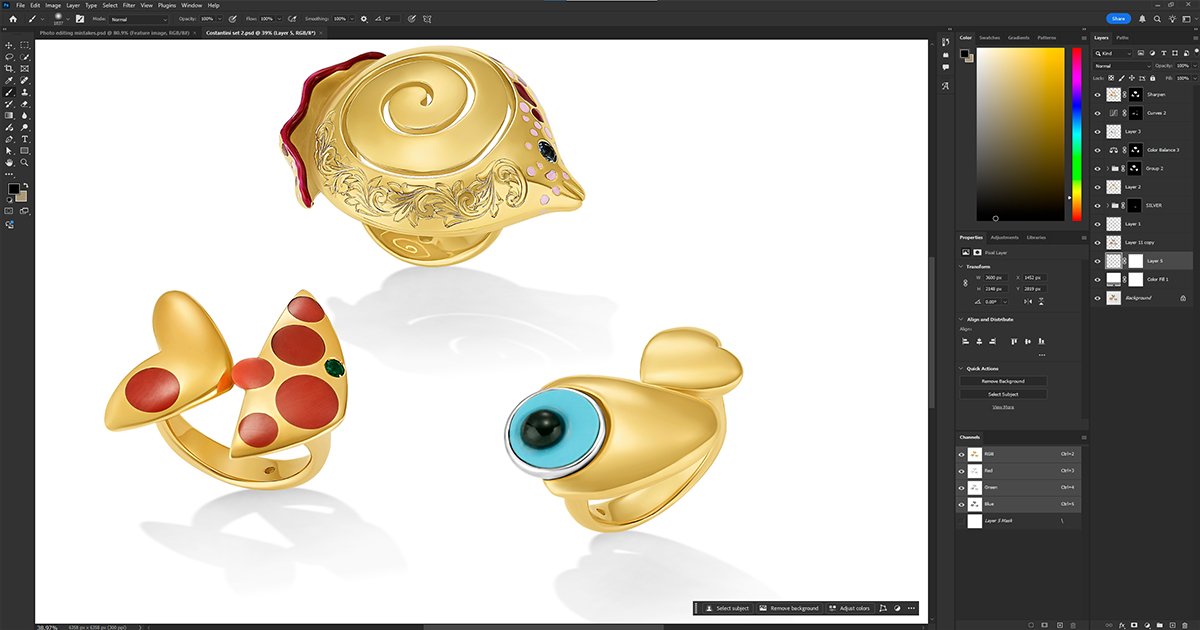
Why Skin Tone Balance Matters in Portraits
A portrait is more than just a picture — it’s an expression of personality and beauty. But when skin tones appear patchy, too warm, or too cool, the photo loses its natural charm.
Professional photo retouching services fix these flaws to create smooth, even, and realistic skin tones that enhance the subject’s appeal without altering their identity.
Whether it’s a fashion photo, jewelry portrait, or corporate headshot, balanced skin tones communicate health, vibrancy, and professionalism.
Understanding Unbalanced Skin Tone
Uneven skin tones in portraits usually result from:
Harsh or uneven lighting
Camera color inaccuracy
Makeup mismatches
Environmental color reflections
Poor post-editing
These factors can cause patches, redness, or inconsistent hues across the face and body. That’s why image editing must focus on subtle correction rather than heavy filtering.
How Lighting Affects Skin Tone in Photos
Lighting plays a huge role in skin tone accuracy. Warm light adds yellow or orange hues, while cool light introduces blue tones. Shadows or strong highlights can also exaggerate differences between facial areas.
Professional editors balance these lighting effects using tools like white balance, color curves, and selective adjustments to achieve harmony.
Common Mistakes that Cause Uneven Skin Tones
Even skilled photographers can make errors that result in unbalanced tones. Some common mistakes include:
Overusing color filters
Incorrect exposure or white balance
Uneven retouching across different facial zones
Using the wrong color correction tools
A professional photo retouching service eliminates these issues with precision and experience.
The Role of Photo Retouching Services
Expert photo retouching services go beyond simple color adjustments. They ensure:
Realistic skin tones across all lighting conditions
Consistent color balance between face, neck, and hands
Natural-looking corrections without artificial effects
This makes the portrait look professionally refined while maintaining the subject’s authenticity.
Step-by-Step Guide to Fixing Unbalanced Skin Tone
Let’s explore how professionals correct unbalanced skin tones using advanced image editing techniques:
1. Analyzing the Portrait Image
Before retouching begins, experts inspect the image for lighting inconsistencies, color casts, and shadow imbalances.
They identify areas where the skin tone differs — such as forehead, cheeks, or jawline — and plan targeted adjustments instead of global edits.
2. Color Correction and White Balance Adjustment
This is the foundation of fixing unbalanced tones. Editors use white balance tools to neutralize color temperature and tint.
Warm up cool areas or cool down overly warm tones.
Adjust hue and saturation to match natural complexion.
Fine-tune using RGB channels or selective color correction.
This step restores natural harmony across the image.
3. Smoothing and Blending Skin Shades
After color correction, subtle blending ensures a smooth gradient between different skin areas.
Techniques used:
Frequency separation for tone vs. texture control.
Dodge and burn for even brightness.
Soft brush blending in Photoshop for natural transitions.
Result: Skin looks even but still real — never flat or plastic.
4. Preserving Natural Texture and Details
The biggest mistake in portrait retouching is over-smoothing skin. It removes pores, fine lines, and texture — making the subject look artificial.
Professional editors at Color Clipping preserve every detail while still removing blemishes and discoloration. The result is clean, glowing, yet human skin.
5. Matching Skin Tone with Jewelry and Lighting
If the portrait includes jewelry, the tones of both skin and metal must complement each other.
Jewelry retouching services ensure that gold, silver, or diamond pieces reflect correctly on skin without altering its color. Balanced lighting and realistic reflections make the portrait cohesive and premium-looking.
Why Choose Color Clipping’s Professional Image Editing
Color Clipping is a trusted name in photo retouching services and image editing for global photographers and brands.
Why clients prefer Color Clipping:
100% manual retouching for natural results
Experienced editors for portraits, jewelry, and fashion images
Consistent tone correction across entire photoshoots
Fast turnaround and affordable pricing
Secure file handling and quality assurance
When perfection matters, Color Clipping ensures every pixel looks flawless.
How Jewelry Retouching Services Complement Portrait Retouching
For models wearing jewelry, both the accessories and skin tones must look balanced. Jewelry that shines too brightly or casts color reflections can distort skin tones.
Jewelry retouching services at Color Clipping harmonize both elements:
Reducing metal glare
Adjusting reflections naturally
Balancing tones between jewelry and skin
This creates a visually pleasing and professional portrait suitable for advertising, catalogs, and online stores.
FAQs about Fixing Unbalanced Skin Tones in Photos
1. Why do skin tones appear uneven in professional portraits?
Due to inconsistent lighting, reflections, or incorrect white balance settings during shooting.
2. Can unbalanced skin tones be fixed without losing texture?
Yes, professional photo retouching services use frequency separation to balance tones while preserving natural texture.
3. Is it possible to match skin tone across multiple portraits?
Definitely. Expert editors ensure consistent tone correction throughout a photoshoot or brand portfolio.
4. How do jewelry retouching services help in portrait editing?
They ensure jewelry doesn’t overpower or distort skin tones through reflective light or color casts.
5. What software do professionals use for skin tone correction?
Primarily Adobe Photoshop and Lightroom, with color grading tools for precision.
6. Should I outsource portrait retouching to professionals?
Yes. Outsourcing saves time, ensures accuracy, and delivers high-end results that enhance brand quality.
Conclusion: Perfecting Portraits through Professional Retouching
Balanced skin tone is the key to a beautiful and trustworthy portrait. By partnering with expert photo retouching services like Color Clipping, you can correct every flaw — from uneven tones to reflective issues — and achieve magazine-quality results.
With advanced image editing and jewelry retouching services, Color Clipping ensures your portraits look natural, radiant, and ready to impress.

